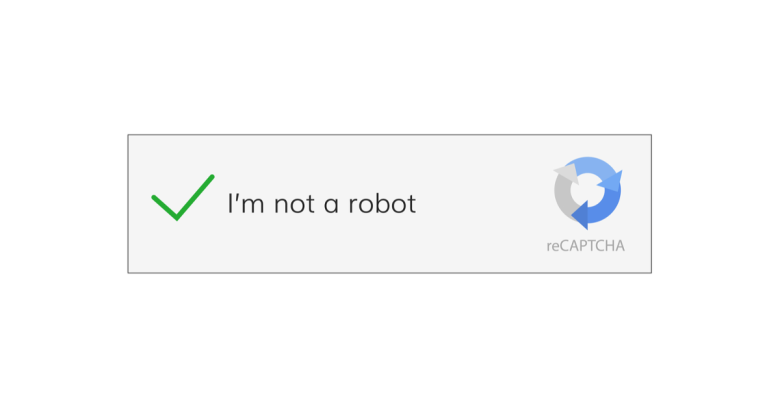Blog
Why are Captchas important for your website?
November 4, 2020
Posted by: Andy Simmons
Chances are, you’ve had to buy tickets for concerts and sporting events online. If you have, you’re more than likely one of the millions of people who have had to verify that they are a real person through a Captcha.
Simply put, a Captcha (which stands for Completely Automated Public Turing test to tell Computers and Humans Apart) is a system used by websites to prevent spam and abuse while also allowing valid users to pass through with ease upon their completion of various visual tests (identify all pictures that have street signs, please type the numbers listed above, etc.).
What, exactly, could you use Captchas for on your website? Below are a few examples.
Registration forms
Spambots are always looking for vulnerable websites to infiltrate and gather information, and one way they do that is by creating fake profiles on websites on the registration forms. Adding a Captcha to the end of registration forms is a great way to prevent those bots from generating said profiles.
Comments on blog posts
Blog posts are one of the biggest targets for spam commenters. A blog can receive hundreds of spam comments within a few hours of its publication. A Captcha can ensure that your comment section is clean of any spam comments and that there is an actual discussion occurring on the blog post.
Online shopping
As mentioned above, regarding buying tickets to concerts and sporting events online, Captchas are pivotal to making sure automated ticket purchasers don’t buy out tickets for events in efforts to resell them at a way-higher value than they are normally priced. These are also helpful for regular retail online stores as well, and help ensure that every purchase is that from a human and not a fake order.
Interested in installing a Captcha into your website? Learn about our tech specifications.